This step-by-step guide will walk you through the process of adding the Polygon network to your MetaMask (or wallet), adding the USDC token, and bridging USDC back to the Ethereum network.
Section 1.a: Manually Adding Polygon Network to MetaMask
Step 1: Open your MetaMask wallet.
Step 2: Click on the network dropdown (usually located in the top right corner).
Step 3: Select "Custom RPC" or "Add Network."
Step 4: Manually enter the following details:
- Network Name: Polygon Network
- URL: https://polygon-rpc.com/
- Chain ID: 137
- Currency Symbol: MATIC
- Block Explorer URL: https://polygonscan.com/
Step 5: Save the network settings.
After entering the information, select Save. You will be automatically redirected to Polygon's Mainnet in the network dropdown list. You can then close the dialog.
You have successfully added Polygon Network to your Metamask!
Section 1.b: Adding Polygon Network to MetaMask Via dropdown list
Step 1: On Metamask, select the Network tab:
Step 2: Click on Add Network:
Step 3: Find Polygon Mainnet on the list of available networks:
Step 4: Approve the network addition:
Now you may see the Polygon Mainnet on the Networks tab:
Section 2: Adding USDC Token on Polygon
Step 1: Ensure you are connected to the Polygon network on MetaMask.
Step 2: Click on "Import Tokens" within MetaMask.
Step 3: Go to Custom Token and Enter the Token ID: 0x3c499c542cEF5E3811e1192ce70d8cC03d5c3359 for USDC and Click 'Next'.
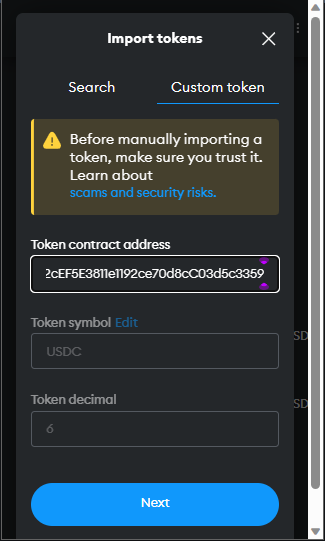
Step 4: Confirm the import of the USDC token.

You have successfully added USDC token to your wallet.
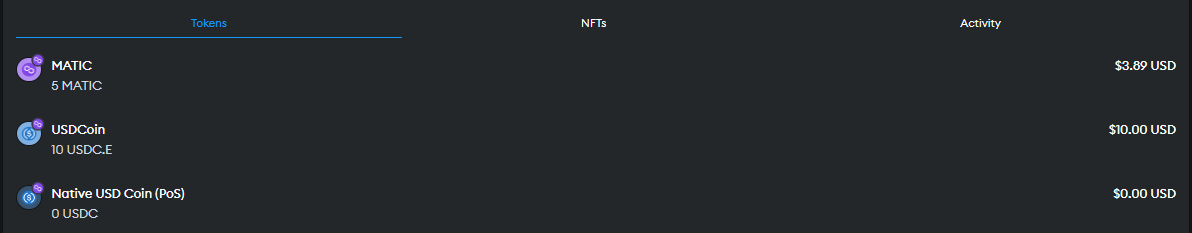
Section 3: Bridging USDC Back to Ethereum
Step 1: Visit the Polygon wallet bridge at https://wallet.polygon.technology/?redirectOnConnect=%2Fpolygon%2Fbridge%2Fwithdraw.
Step 2: Click on "Proof of Stake."
Step 3: Click on Native Bridge
Step 4: Connect your Wallet
Step 5: Select "Withdrawal to Ethereum Network."
Step 6: Choose USDC as the token to withdraw.
Step 7: Enter the amount of USDC you want to transfer and Click "Transfer" to initiate the bridging process.
Congratulations! You've successfully added the Polygon network to your MetaMask, added the USDC token on Polygon, and bridged USDC back to the Ethereum network. Keep in mind that cryptocurrency transactions involve risks, so make sure to double-check all details before proceeding.
